First Steps - Using your Instruments (Desktop and Bench)
Step 1 - Turn the machine on
Simply plug in the machine into power using the supplied USB adapter. Please don't use any other USB adapter than the one supplied with the machine - it might not provide sufficiently high quality power!
If the device is plugged in, it will automatically turn on.
Desktop devices can be turned on using the power button if their battery has sufficient charge, without needing to be plugged in.

Step 2 - Self-calibration
The machine will show "CALIBRATING, PLEASE WAIT" - you must not place any items / samples on the sensor while this is happening! When it's done (it takes about 10 seconds), the machine will display "READY".

Step 3 - Measure!
Simply put the item on the sensor and the machine will show the results in less than a second!


Built-in button and menu
To open the menu, hold the control button ⑥ for 3 seconds. Press the button shortly to choose the menu item and then hold the button to confirm.
- “UPDATE DEV”: start a device update
- “TURN OFF”: turn off the device
- “RESTART”: restart the device
- “SPECTRUM”: show the last measured spectrum
- “DEV INFO”: shows information about the device
- “EXIT MENU”: close the menu and resume measurements
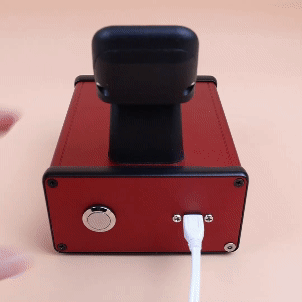
Screen items explained
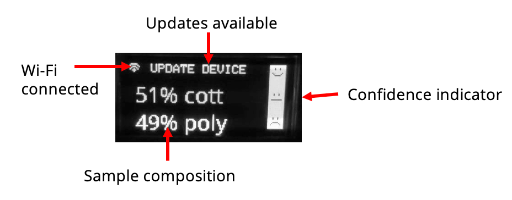
UPDATE DEVICE message - you should update your device, as per the guide here.
Wi-Fi icon - you have successfully connected the device to a Wi-Fi network!
Sample composition - will show you the percentages of the materials inside the sample (for FabriTell) or the polymer name (for PlasTell). For FabriTell, at low %, the machine will show "cont?" which means a contaminant - the machine is not sure what the material is but the sample is not pure.
Confidence indicator - shows the score of the measurement, as per the graphic below:
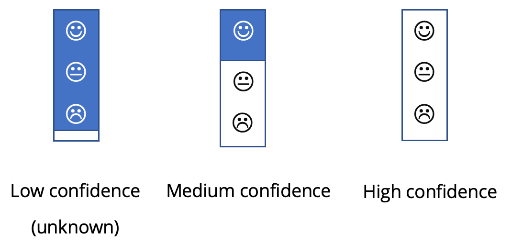
Turning the machine off
To turn the machine off you can either unplug the cable or use the menu (as above) to shut it down.
Sleep mode
Our devices have an automatic sleep mode. This saves energy and the life of the electric components inside the machine. After 60 minutes of inaction (ie no measurement), the machine will turn off and this will be indicated by the LED pulsating on and off. To wake it up, simply press the main button.
You can adjust the sleep mode settings in our app.
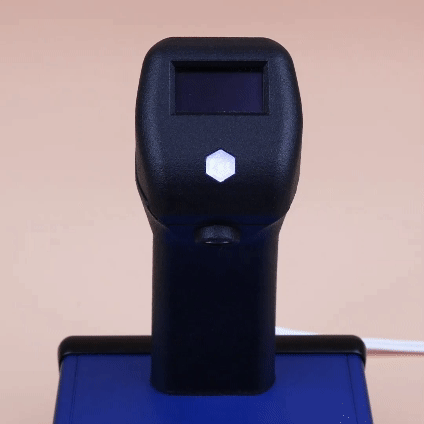
Obtaining accurate results
Please carefully read the guidance here.