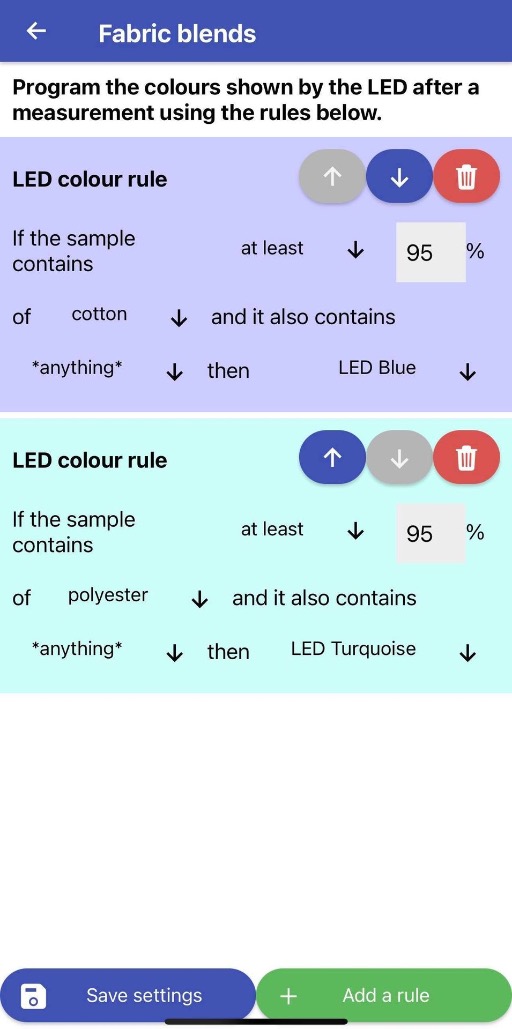Configuring the material indicator LED (FabriTell)
Please watch our tutorial video:
Under the screen, the instrument has a colour LED which can be programmed to show particular colours for a particular material. For example, if you were sorting polyester for recycling and wanted to accept all samples with at least 70% poly, you could configure it to show green light (accept) for samples with >= 70% polyester and red (reject) otherwise.
By default, any material/blend scanned which does not obey any of the rules you apply, will make the LED turn red.
Step 1 - Connect to your device
Please connect to your FabriTell using our app.
Step 2 - Go to "Materials and colours"
Press "Materials and colours" to view and/or change the LED settings for your FabriTell.
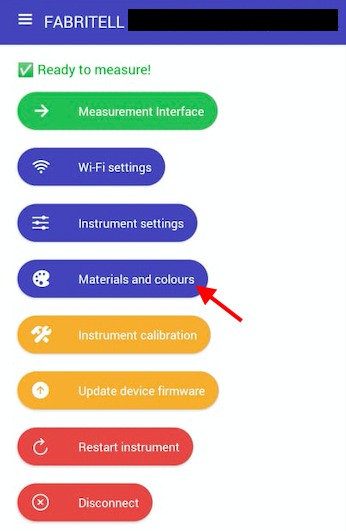
Step 3 - Create or edit colour rules
You can create, edit or remove rules and can create as many rules as you want. If there are samples which obey two or more rules, your FabriTell LED will display the colour according to the rule which is at the top of your list (i.e. it will follow the order of your rules).
For example, the first rule above make the machine show blue LED light "If the sample contains at least 95% cotton and it also contains anything else" - so any sample that has 95-100% cotton, will result in blue light.
If you wish to only match 100% pure materials, choose "If the sample contains at least 100% of [your material] and it also contains anything then ...".
You can change the percentages to anything you would like. You can also make more complicated rules - for instance, "show GREEN for 40-80% polyester-cotton blend and show PURPLE for 80+% polyester. The first rule matches the polyester and if there is less than 80% polyester, the second rule is checked which only applies for at least 40% polyester when the other component is cotton.
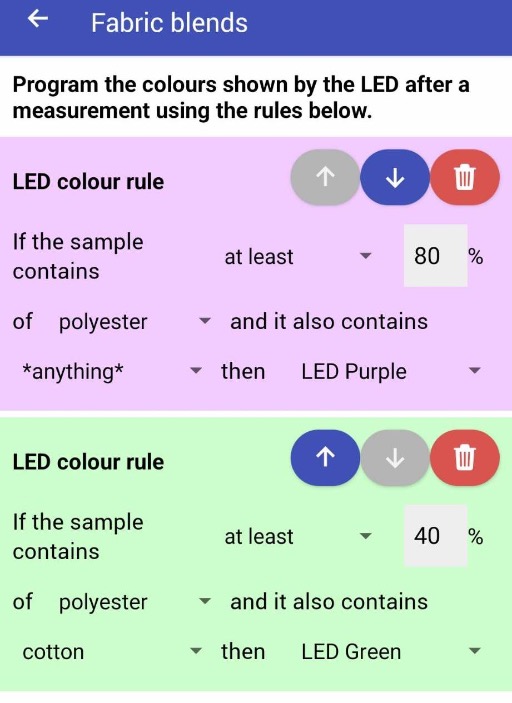
Step 4 - Save your rules
Once you are finished with adding/changing your rules, tap on "Save settings". This will save your rules and you will be asked to restart your device. The device will only be able to get the new settings from our cloud if it's connected to Wi-Fi!
Your device is now ready to use with your new rules!