Saving data automatically
Please watch our tutorial video:
You can make your Matoha machine save every single measurement it has made without constantly needing to use our app. A typical use case could be that you have a batch of items to be sorted and you would like to understand the composition.
Step 1 - Pre-requisites
-
Please create a collection for your measurements.
-
Please connect the instrument to Wi-Fi.
Step 2 - Set up autosaving
Go to "My instruments" in the app.
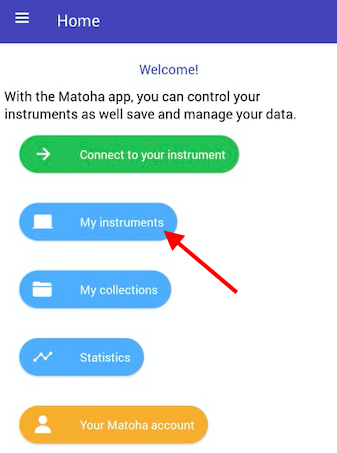
Then, select "Configuration" for the instrument you wish to change
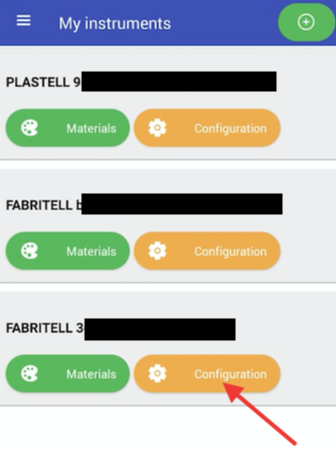
Finally, choose the collection to be saved into using the Autosave into Collection dropdown, as indicated by the red arrow:
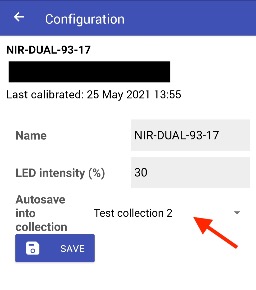
Step 3 - Use autosaved data
When done, you can view the measurement statistics or export the data . For a more advanced data access you can also use our API .
