Measurement statistics
Please watch our tutorial video:
After you have performed measurements, saved data or used the autosaving functionality, the machine will report the results to our Cloud. With each measurement, the timestamp and device's answer are included. Of course, this requires that the device is connected to Wi-Fi and added to your account.
Accessing statistics
Please open our app and navigate to Statistics from the side menu.
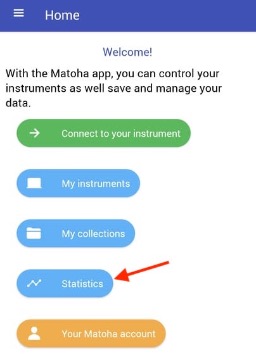
You can now filter the results by:
Statistic type = by material (which materials were scanned) or by time (hour / day of week / day of month / month / year - when the samples were scanned)
Instrument = either wildcard (any PlasTell / any FabriTell) or you can select a particular instrument associated with your account.
Collection = either wildcard (any collection) or you can select a particular collection
Date range = select from which to which date the measurements should be retrieved
The screenshots below show the time based (left) and material based statistics (right).
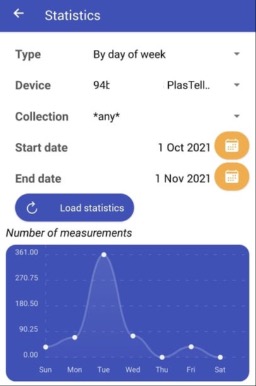
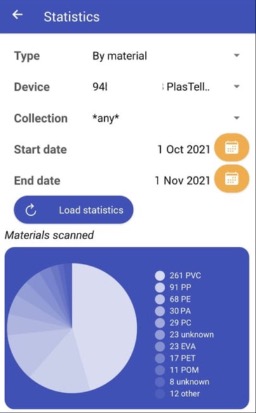
If you wish to further analyse the data, please consider exporting it or using our data API.
